Overview
Custom Store Listings let you create targeted marketing campaigns with tailored app presentations on Google Play and App Store. This feature integrates seamlessly with Linkrunner, allowing you to direct different audience segments to specialized store listings with unique screenshots, descriptions, and promotional content.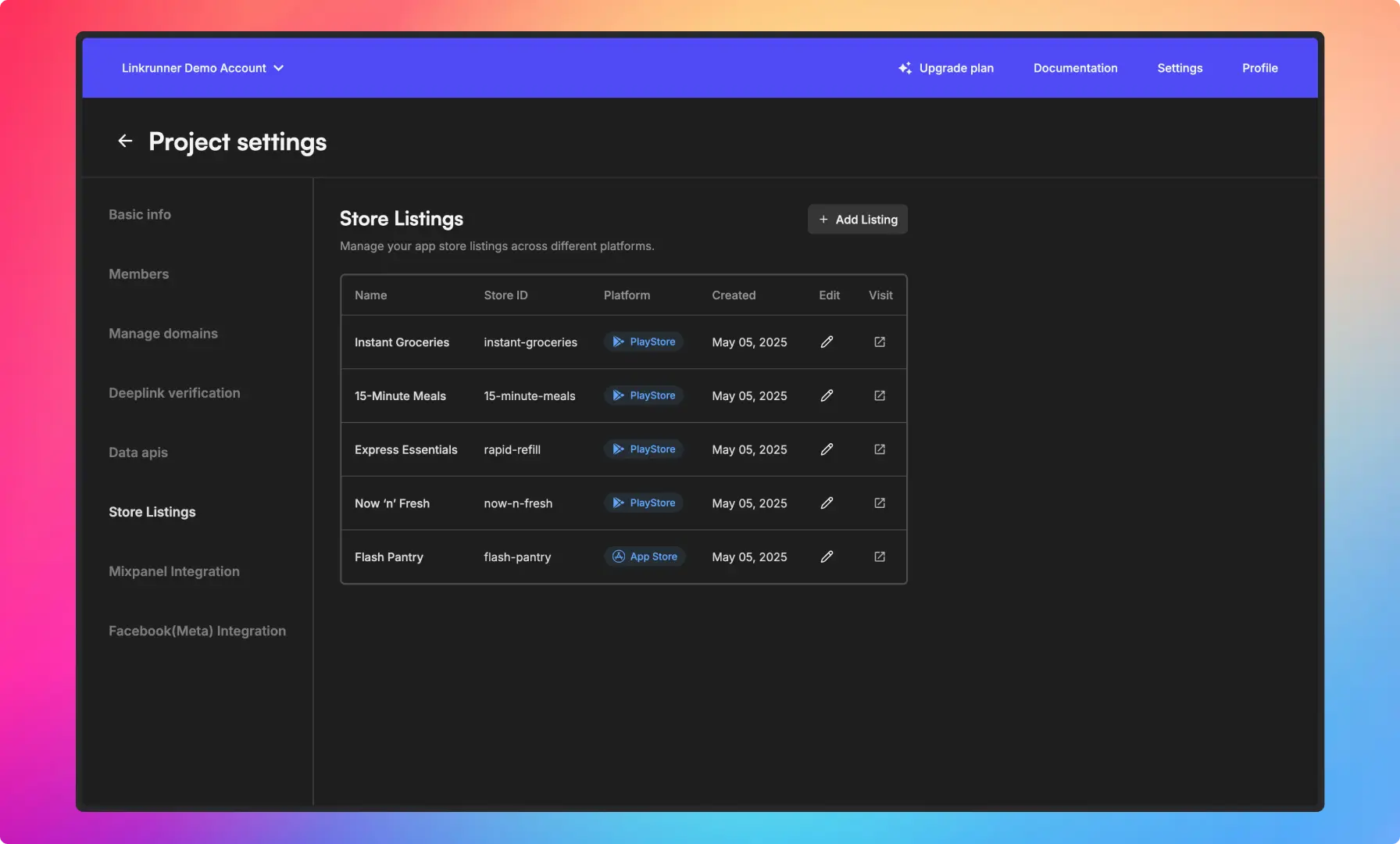
How It Works
When creating a marketing campaign, you can specify a custom store listing for users to be directed to when they click on your campaign link. The system automatically appends the correct parameters to the store URLs. This allows for targeted marketing campaigns with different store presentations for different audience segments.Setting Up Custom Store Listings
Step 1: Access Store Listings
Navigate to the Store Listings section in your project settings:- Go to https://dashboard.linkrunner.io/settings?s=store-listings
- Or access it through Settings → Store Listings in the navigation menu
Step 2: Create a Store Listing
- Click on the ”+ Add Listing” button
- Fill in the required information:
- Name: A descriptive name for your store listing
- Store Listing Link: The URL of your custom store listing
- Click “Create” to save your store listing
Step 3: Manage Your Store Listings
From the Store Listings dashboard, you can:- View all your existing store listings
- Edit listings by clicking the edit icon
- Visit the actual store page by clicking the visit icon
- Delete listings when they’re no longer needed
Using Custom Store Listings in Campaigns
When Creating a Campaign
- Start creating a new campaign as usual
- Expand the “More options” section
- Navigate to the “Redirect to a custom store listing” option
- Select your desired store listing from the dropdown menu
- Complete the campaign creation process
Best Practices
- Create Targeted Listings: Design different store listings for different audience segments or marketing channels
- Track Performance: Compare conversion rates between different custom store listings to optimize your marketing strategy
- Update Regularly: Keep your custom store listings fresh with updated screenshots and descriptions
- Combine with Deep Linking: For the best user experience, pair custom store listings with deep linking to create a seamless journey from ad to in-app content
For any questions or assistance with setting up custom store listings, please contact us at [email protected].